MuleSoft Composer is a drag-and-drop tool for connecting systems without coding! Although Composer is usually used to automate business processes, I’ve successfully applied it to streamline birthday and anniversary wishes.
After months of working remotely, we desperately missed social activities like chatting about the latest news over lunch or sharing a birthday cake. To mark work anniversaries and birthdays, our Operations team posted yummy Lola's cupcakes directly to our homes on special days. Still, keeping track of these events was a time-consuming manual task. We had to find a better way to manage and share our employees' special occasions. Here MuleSoft Composer came to my rescue!
Building integration with MuleSoft Composer
Let me remind you that MuleSoft Composer uses pre-built connectors for various systems, such as Google, Tableau, Xero, Slack and many others. To automate a process in Composer, you build a flow that describes every action of this process.
-
Firstly, you decide on a trigger for your action. It can be a scheduled time, for example, daily at 9am. Alternatively, you choose an event that will activate your execution. It could be a simple event like a received email.
-
Secondly, define the actions you want to perform using available connectors. Think about what you need to do with data fetched by the trigger. The list of available connectors, as well as their descriptions, you can find here.
-
Once your new flow is completed, you can verify and test it using a simple record.
-
After testing, activate the flow in your production environment. It will be executed when all conditions defined in the trigger are met.
-
You can monitor your flow in MuleSoft Composer.
MuleSoft Composer is easy to master and does not require any coding skills. Still, advanced users can manipulate data even further using functions and expressions in the Custom Expression Editor. You can even use complex nested functions. Read MuleSoft documentation to learn how to get started, build flows, and formulas for the flows.
MuleSoft Composer | MuleSoft Documentation
Building Formulas for Flows | MuleSoft Documentation
Automated birthday wishes
Let me show how MuleSoft Composer helped me improve the tracking of our special events. As I explained earlier, after the team missed a few celebrations, I was asked to apply technology to improve the process.
For my project, I used three systems - MuleSoft Composer, Breathe HR (a cloud-based HR software) and Slack. Slack is a messaging business app.
-
I started building my new flow by selecting a trigger - a scheduler that will run daily.
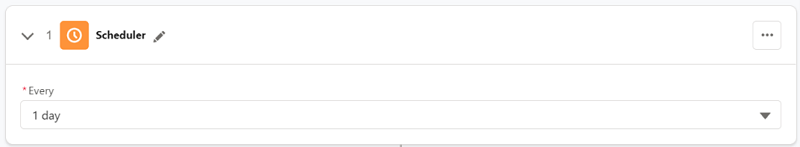
-
The next step was to use MuleSoft Composer's HTTP Connector to fetch information about employees from our HR system - Breathe HR.

-
When I receive the list of employees, I iterated over the result to fetch every employee object.
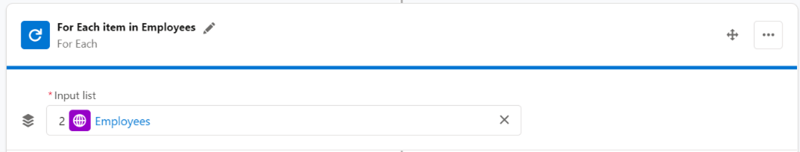
Inside 'for each' loop, there are two 'if' statements I use to test if for a special date.
Firstly, I checked for work anniversaries by extracting the date when the person joined our company. If the date matched today, my flow used the Slack Connector to send personalised anniversary wishes to the lucky person.

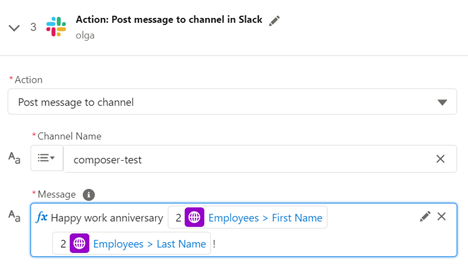
Secondly, I retrieved the person's date of birth to check if it was his/her birthday. Using Slack Connector, my flow congratulated the birthday boy/girl on behalf of the team.

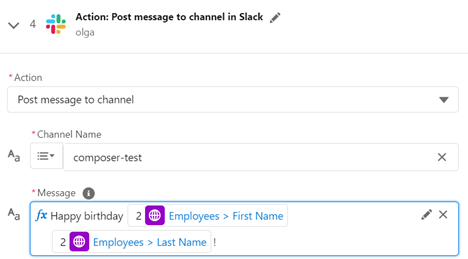 And that's all it takes to build a flow that uses three systems and even some data processing! Building this automated process took me no more than a couple of minutes! MuleSoft Composer is an excellent no-code solution for creating and configuring integrations. Any non-technical person can quickly connect apps and data without relying on the IT team. And enjoy the results immediately.
And that's all it takes to build a flow that uses three systems and even some data processing! Building this automated process took me no more than a couple of minutes! MuleSoft Composer is an excellent no-code solution for creating and configuring integrations. Any non-technical person can quickly connect apps and data without relying on the IT team. And enjoy the results immediately.
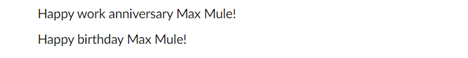
I want a say a big thank you to lovely Caroline Hooper, our Head of Operations, who came up with this idea. Acknowledging important days like work anniversaries and birthday is a great way to make everyone feel valued and special. In Infomentum, no one gets forgotten!
What about the next step? I am planning to utilise the MuleSoft RPA to free our Operation team from the repetitive task of ordering cupcakes. A few days before the special event, my bot will log into Lola's website, buy cupcakes and post them to the person's home address retrieved from our HR platform. The bot will be executed as a part of the flow using the RPA connector in Composer. I highly recommend our blog explaining how to invoke RPA from Composer if you want to dig deeper into tech details.
It's going to be fun, so stay tuned!
Discover how we applied MuleSoft Automation to complete the process of ordering cupcakes:





.png)

