Have you checked out Anypoint Code Builder lately? There has been another major release since my last blog, but don't worry, I’m here to guide you through the recent changes.
Here is an overview of each of the newest features:
- Advanced Data Types
- Connection Configurations from the UI
- Code Coverage Reports
- Deploy to CloudHub 2.0
- Publish Mule Projects to Anypoint Exchange
- AsyncAPI Specification Design and Governance
- AsyncAPI Support for Avro Schema Fragments
- AsyncAPI Implementation Support for Solace PubSub+ and Salesforce Platform Events Connectors
- Support for Mule Version 4.8
- Enhanced API Auto-Completion
- API Autodiscovery
- Enhanced Debugging
- Custom Connector Support
It’s quite a lot, isn’t it? In today's piece, I’ll guide you through some of the features I liked the most. As always, we’ll use our “Hello World” example project.
Advanced data types
The first feature is support for advanced data types in the Canvas UI, as demonstrated in the Set Payload component below.
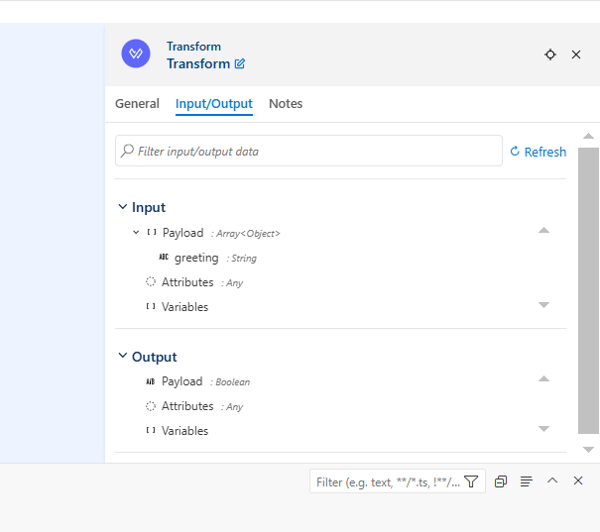
Example of the Set Payload Component.
We are now able to create data weave transformation in the Transform Message component, which previously we only could do directly in the xml file.
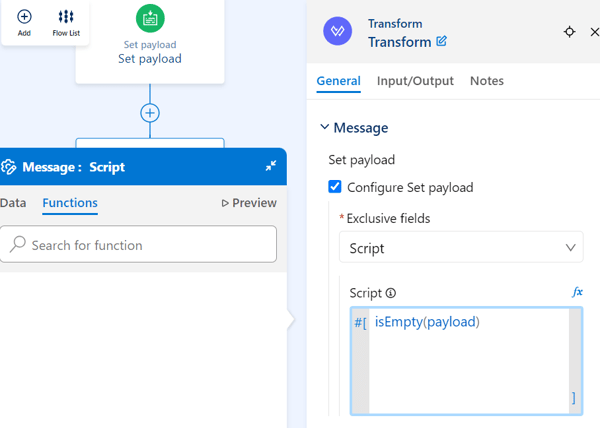
Example of using the Transform Message Component for data weave transformation.
Connection configurations from the UI
The next feature, also related to the UI, is the ability to create and edit connection configurations directly. Previously, this could only be done by editing the XML file.
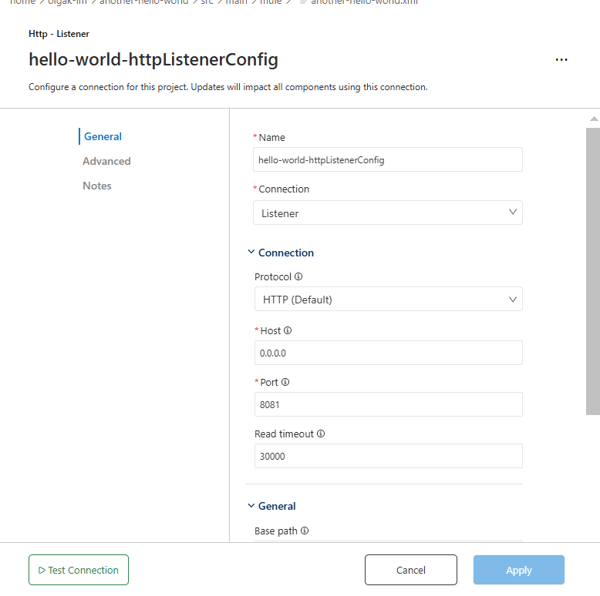
Dashboard showing how to create and edit configurations.
Code coverage reports
It is now possible to generate test code coverage reports for MUnits. By clicking on the testing icon on the left (highlighted in red), you’ll see a new option, "Run Test with Coverage" (highlighted in yellow). After the test runs, you can view "Test Coverage" (highlighted in blue) for each XML file.
-min.jpg?width=600&height=497&name=Screenshot%202024-09-19%20163117%20(2)-min.jpg)
Illustrating how to generate test code coverage reports for MUnits.
We can also find the code coverage report.
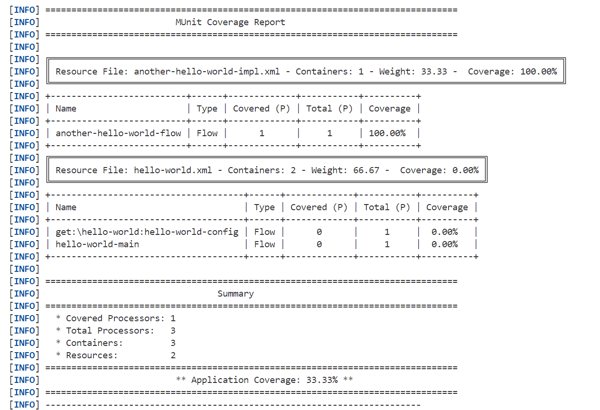
Example of a code coverage report.
Enhanced debugging
The next feature is enhanced debugging. We can now add breakpoints to flow components using the UI (as seen below) and step through the code.
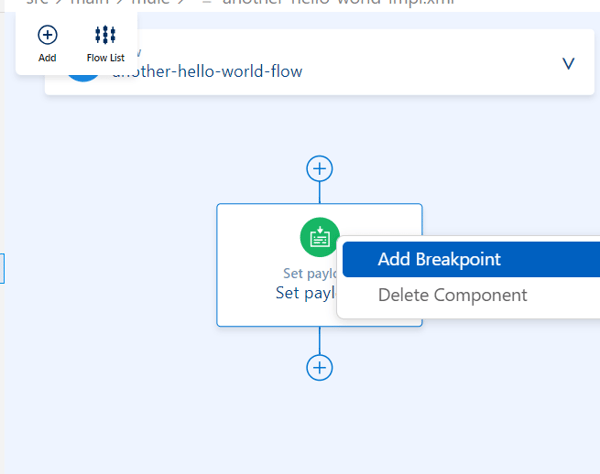
Example of how to add a breakpoint.
Einstein
The last feature I want to cover in this blog is Einstein. It is now accessible in both the browser and VS Code versions of ACB. For those who are new to ACB, Einstein is an AI tool that helps developers build integrations and APIs more efficiently. To use it, it first needs to be added in Access Management in the Anypoint Platform. You need to go to Anypoint Platform > Access Management > Salesforce. At the bottom, click on 'Accept' to allow Einstein to be used.
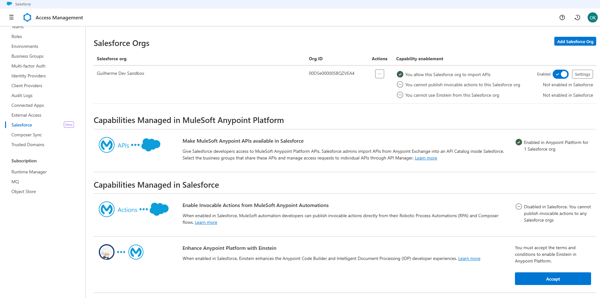
Dashboard showing Einstein in use.
And we can see it here:
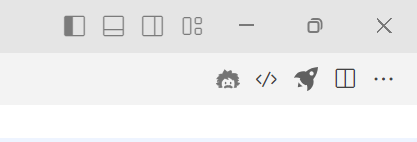
Illustrating how you can see Einstein is in use.
With that last feature, we've wrapped up today's blog. Next time, I'll guide you through Einstein - how the feature works and how to use it from ACB. Stay tuned!




.png)
.png)

