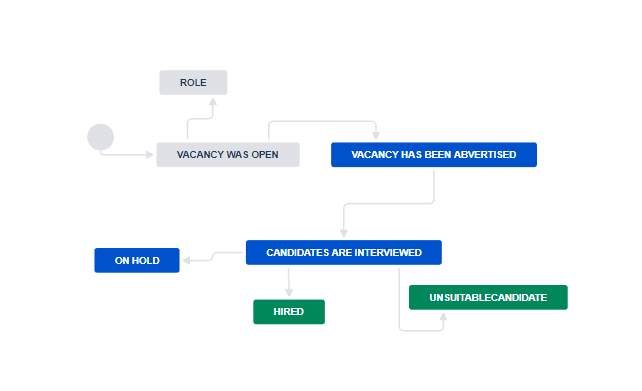It's been almost two years since our ways of working have changed completely. Although the offices are opening their doors again, online meetings are part of our working life, and they are here to stay.
We have laughed at the online videos that have appeared over the last 18 months, the Lawyer that became a cat, an array of faux pas's whilst on camera and who will forget Jackie Weaver and the Chaotic Parish Council!
These faux pas does happen, but we can try our best to avoid them! So as we adapt to a hybrid work approach, we thought we would share a few hints and tips on online meeting etiquette and what we can do to make the online meeting experience the best possible.
To make it as lighthearted as possible, our creative team members created a funny video.
We've also added more helpful tips that would apply to any online meeting:
Before the meeting
-
Dress appropriately. As we enter an online meeting at home, in a coffee shop or the office; this doesn't matter; we need to dress professionally.
-
Ensure there is good lighting in the room. First of all, make sure the light in the room is correct for you while working, particularly when attending an online meeting. Ensure that everyone can see you clearly; people will only see your shadow if the light comes from behind you.
-
Be Prepared. To facilitate the meeting is always a good idea to share an agenda at the start or beforehand.
-
Sound and video check. To avoid annoying technical problems and delays, make sure your mic and video are working correctly before entering the session.
-
When presenting, protect sensitive information. Turn off notifications; you don't want that email message subjects or internal chat with sensitive content to be visualised while you present. Select the option "Share tab" if possible, don't share the entire screen as sensitive information can be accidentally visualised.
During the meeting
-
Join on time. As you would do to in-person meetings. There is nothing worse for the people online to be waiting and wondering when the session will kick-off.
-
Importance of camera on. This is probably one of the most critical tips on this list. Turning your camera on is not just for the presenter; everyone benefits from seeing reactions and visualising the impact of the conversation. Hiding behind a profile picture doesn't help the speakers as they will have the impression to speak to a wall, which will reduce the productivity of that meeting.
-
Background noise. Be aware of your surroundings and know when to be on mute to avoid distractions.
-
Eating on camera. We all know that it happens, and in days where we are jumping from one meeting to another is probably inevitable. If there is one reason to have the camera off, this is it, but please inform your colleagues that you're there actively listening, and you'll be back on screen as soon as possible.
-
Speak to the camera. Set the camera at your eyes level. It will give your audience the impression you're talking directly to them.
-
Don't leave without informing others. If you need to leave, use the chat function to inform the meeting attendees that you're about the exit that session.
- Use the raise hand function if you are using Google Hangouts, it is an excellent practice to avoid talking over someone.
We hope that you find this a helpful reminder on how to make meetings productive and pleasant for everyone!